
23 Sep What is an ID printer?
ID printers are remarkably similar to the inkjet printer you probably already have at home or in the office. ID card printers function similarly to any other inkjet printer. A sheet of blank paper is sucked into your workplace printer, printed on, and then spewed out again. To make ID cards, printers take in blank white PVC cards, print your design onto them, and then spit them back out. ID printers include specialised printing technology that may be used to create plastic cards such as employee ID badges, membership cards, and more.
They’re just as simple to operate as a standard paper printer, but they use a special method and internal components to produce prints suitable for plastic. As a result, ID card printers are more costly than inkjet printers.
Different variations
There are a lot of different kinds of ID printers on the market, so before you begin buying or shopping, you should have a good idea of what you need it to do.
Some are designed to print 100 cards per year, while others are designed to print thousands per year and are priced accordingly.
Direct-to-card and reverse transfer are the two primary choices for ID printers.
DTC ID printers
By heating each section of the ribbon, the print head in a direct-to-card (DTC) printer turns the ink into a vapour that can subsequently diffuse onto the card’s surface. Making cards with full-color, overlay, or monochrome ribbons that are still vibrant from every angle has never been easier or quicker with this method. These printers typically have a resolution of around 300 dpi, allowing for clear and crisp text and detailed graphics. While DTC printing is edge-to-edge, there is one caveat: sometimes a very thin white border is visible even when printing right up to the edge.
Retransfer ID printers
Images are printed on a transparent film and then fused onto the surface of the card in a process called reverse transfer. That way, your cards can be printed all the way to the edge without that unsightly white border. Retransfer printing has the added benefit of enhancing print quality and letting users print on non-flat surfaces like smart and proximity cards and other non-PVC materials like ABS, PET, PVH, and polycarbonate. While basic DTC printing only uses ink, clear film and ribbons are needed for retransfer to function. In addition, this approach can be slower than DTC, but it can support resolutions up to 600 dpi for very high-quality imagery.
Things to consider
After settling on a printer model, you must then determine whether you’ll be printing on one side or two. A single-sided printer can only print on one side of the card at a time, while a double-sided printer can print on both sides in a single pass. For example, if you want to make ID cards that feature a photo on one side and a barcode or other information (such rules, a timetable, or a contact number) on the other, double-sided printing is an excellent option.
The speed of printing, along with the capacity of cards and media, is up next. You might find what you’re looking for in this section, or you might not. Fast printers with big card input trays may not be worthwhile for small groups that don’t print cards frequently, but for large groups, the combination of faster printing rates, larger card trays, and higher capacity ribbons can significantly boost productivity. Some machines also have reject trays to automatically remove cards with problems or mistakes during printing so you don’t have to comb through your new pile of cards by hand.

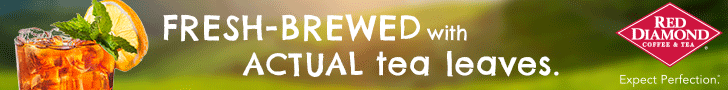
Sorry, the comment form is closed at this time.